
When you can’t see what’s happening in real time, issues go unnoticed until customers are impacted. Offline devices, outdated firmware, and performance drops remain hidden without a unified view.
Experience the future of IoT device management with our all-in-one platform. Simplify your IoT operations and oversight with centralized control, continuous monitoring, real-time asset tracking and automated software updates.
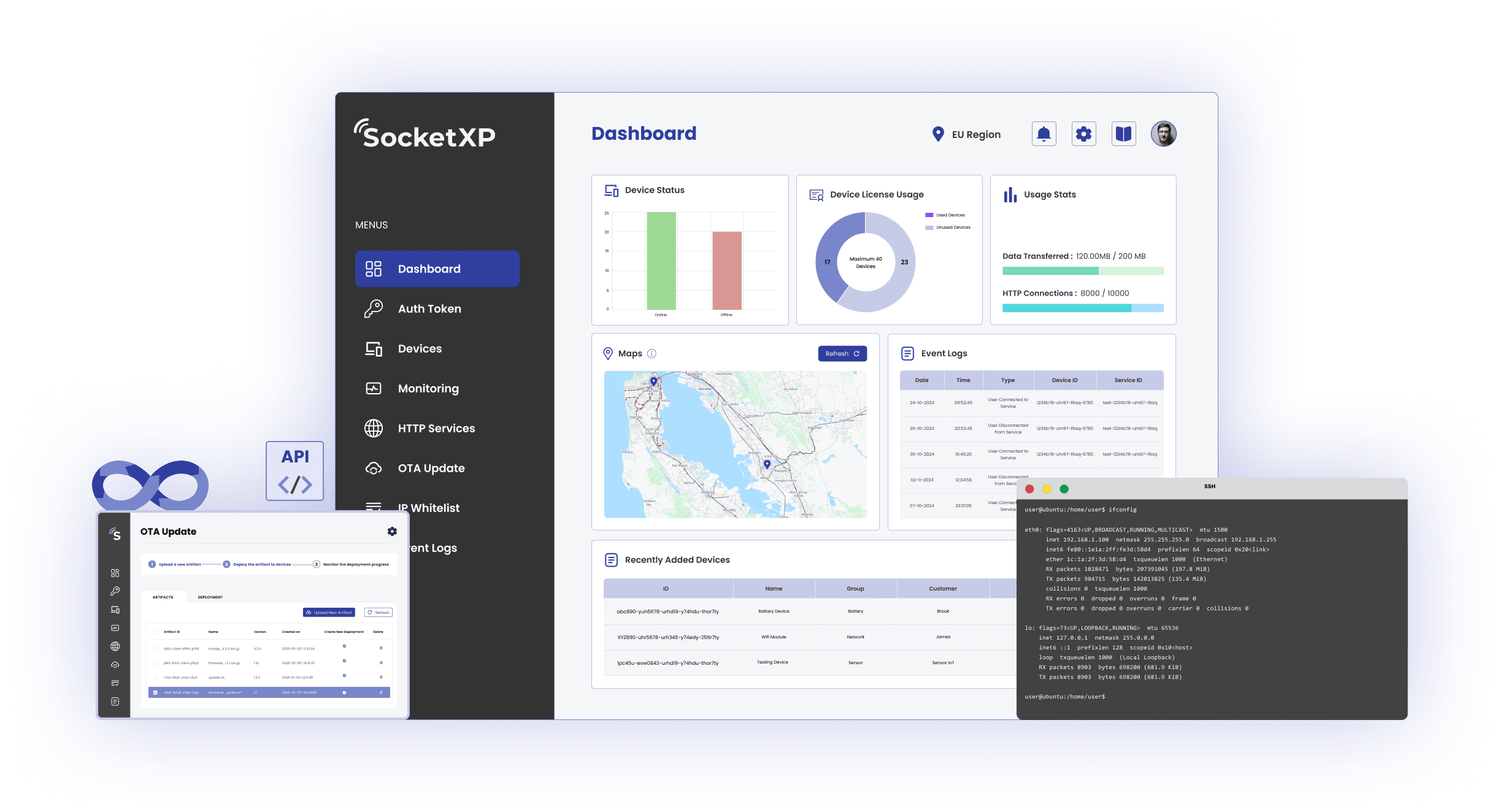
If these challenges sound familiar, you're not alone. Most IoT vendors begin this way — only to realize that scaling securely, reliably, and efficiently requires a dedicated device management platform.
When you can’t see what’s happening in real time, issues go unnoticed until customers are impacted. Offline devices, outdated firmware, and performance drops remain hidden without a unified view.

Manually provisioning and configuring devices slows down deployments and introduces human error. As your fleet grows, what starts as a small setup task quickly becomes a scaling bottleneck that limits rollout speed and consistency.

Managing credentials and network access through scripts or shared keys becomes unmanageable over time. Without centralized control, enforcing consistent, secure communication across thousands of devices becomes a constant challenge.

Tracking each device’s journey — from onboarding to decommissioning — across spreadsheets or custom scripts quickly becomes unsustainable. Operational visibility and control erode as device fleets expand.

Open-source tools and in-house scripts work for early pilots but can’t handle large-scale, secure, or auditable operations. Maintaining them consumes engineering time that could be spent improving your product.

Manual firmware and configuration updates are prone to errors, version mismatches, and downtime. Scaling these updates safely across distributed devices is nearly impossible without a coordinated system.

SocketXP simplifies IoT operations by unifying security, visibility, and control — helping device manufacturers and service providers scale faster with confidence. SocketXP drastically reduces the valuable engineering time spent on IoT operations that could be spent improving your product.
SocketXP enables secure, out-of-the-box provisioning and registration. Devices connect automatically on first boot using the manufacturer installed security keys and digital certificates — no manual setup, no on-site configuration, just instant connectivity at scale.
SocketXP’s zero-trust design enforces strict identity, encryption, and access policies. Each connection is authenticated, SSL/TLS encrypted, and isolated — without exposing open ports or relying on fragile VPNs.
Monitor device connectivity, performance, and health from a single dashboard. Receive real-time insights and alerts to identify and resolve issues before they affect your operations.
Deliver firmware, software package and configuration updates safely and consistently. SocketXP’s controlled rollout, rollback, and audit capabilities minimize downtime and ensure version compliance across your fleet.
Access devices instantly for debugging, log collection, or rebooting. SocketXP’s reliable and secure encrypted tunnels allow engineers to reach devices remotely — reducing site visits and accelerating issue resolution.
SocketXP scales effortlessly from few hundreds to tens of thousands of devices. Its API-first design allows integration with your existing systems, giving you full control and visibility as your deployment grows.
SocketXP delivers an end-to-end management layer for secure onboarding, access control, monitoring, updates, diagnostics, and lifecycle governance. It centralizes visibility and automation, enabling organizations to scale IoT fleets with operational efficiency and enterprise-grade security.
Explore a wide range of powerful features designed to simplify IoT management, enhance security, and automate your IoT workflows effortlessly.

With a single pane of glass view and centralized dashboard, managing your IoT devices has never been easier or more efficient. Gain unparalleled control and visibility over your IoT ecosystem. Filter and view devices based on device metadata.

Gain instant, secure access to your IoT devices using SSH, VNC, RDP, and Public Web URLs. Quickly log in to your remote devices to debug and control them, all without the need to send technicians on-site. Secure connectivity over WiFi, WLAN, Cellular and Satellite Internet connections.

Automate IoT DevOps workflows and continuously deploy new versions of your application software as OTA updates to your IoT and Edge Linux devices. Integrate with third-party apps or homegrown tools using SocketXP APIs. Updating device configurations or executing scripts remotely at scale has never been easier.
Effortlessly monitor the live location of your remote IoT devices with our advanced IoT asset tracking solution. Visualize your devices on an interactive map, ensuring you can quickly and accurately track their positions.

Offload monitoring your IoT devices to SocketXP and receive webhook notification alerts on Slack or any app when the device status changes, the device's resource utilization exceeds a threshold, an error is logged into a device file, or a running process fails.

Securely share your SocketXP account with team members, customers, and vendors. Use Role-Based Access Control (RBAC) to assign roles and permissions, ensuring streamlined collaboration and controlled access.
SocketXP works seamlessly on a wide range of IoT hardware platforms, software and operating systems.
SocketXP is a Zero Trust IoT Device Management Platform built from scratch with security in mind.
Authenticate all devices and apps with mTLS certificates, private keys, and secure tokens.
Secure logins with Multi-Factor Authentication using SSO providers like Microsoft 365 & G Suite.
Data is SSL/TLS encrypted end-to-end, protecting against MITM attacks.
Control access by allowing only trusted IP addresses to connect to your devices.
Keep device ports hidden from hackers and scanners with a closed-port setup.
Use REST APIs to integrate and automate workflows with ease.
SocketXP offers secure, scalable, and intuitive solutions to simplify IoT device management and monitoring.

Happy Users Worldwide
Connected Devices
Hours Of Service Rendered
User & Device Activity Per Week
Hear from our satisfied customers about how SocketXP has transformed their IoT workflows with seamless connectivity, robust security, and unmatched reliability.
Our whitepapers provide practical knowledge, compelling use cases, and proven best practices to help you effectively manage your growing device fleet.


