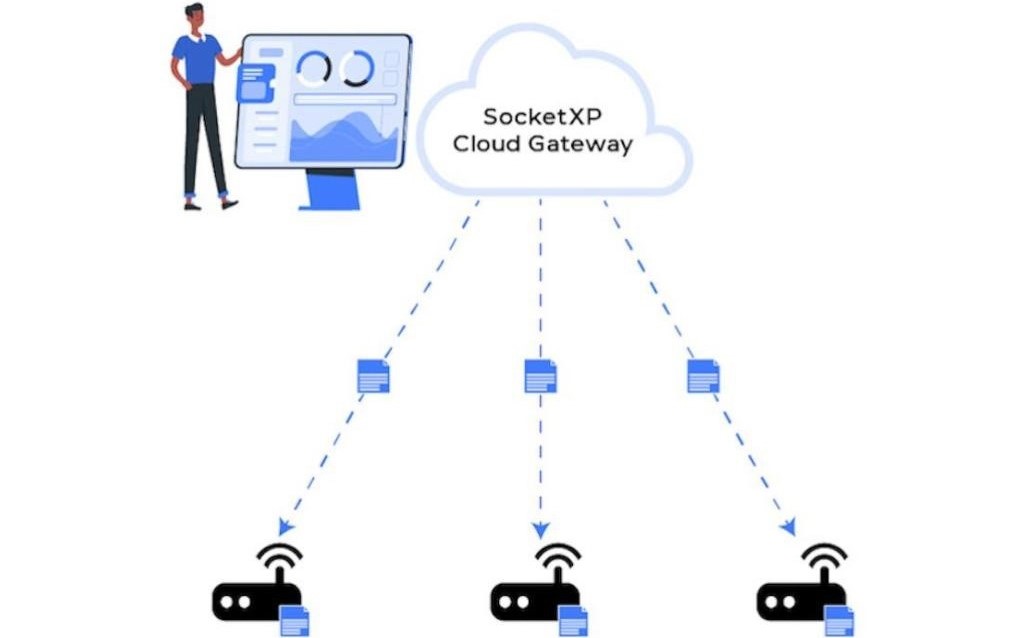Table of Content
Table of Content
Over-the-air (OTA) updates have become an essential component of IoT (Internet of Things) device management.
OTA updates allow businesses to update the firmware and software of their remote IoT device fleet behind NAT routers and firewalls, ensuring they are always running the latest versions with the most recent features and security patches.
In this comprehensive guide, we will explore the importance, benefits, key features, challenges, best practices, and future trends of OTA updates for IoT, and how SocketXP IoT Device Management and Remote Access Platform can help businesses implement a robust OTA update processes.
What is OTA Update
Over-the-air (OTA) update refers to the wireless delivery of new software, firmware, docker containers, configuration or other data to a remote device.
OTA update eliminates the need to physically connecting your IoT device via USB or other cable to update it. For example, updates to vehicle software(including infotainment systems, navigation, and even safety features), updates to firmware for smart home devices, wearables, mobile phones, and other connected gadgets are all performed wirelessly through OTA updates.
Importance of OTA Updates for IoT:
1. Ensuring Security
Keeping IoT devices secure is crucial, and OTA updates play a significant role in maintaining security. Regular updates help patch vulnerabilities, protect against cyber threats, and ensure that devices comply with the latest security standards.
Schedule regular security audits and ensure that all devices are configured to accept OTA updates automatically.
2. Enhancing Functionality
OTA updates allow businesses to add new features and functionalities to their IoT devices without the need for physical access. This enhances the user experience and ensures that devices remain competitive in the market.
Gather user feedback to identify desired features and plan updates accordingly.
3. Reducing Maintenance Costs
OTA updates reduce the need for on-site visits to update devices, resulting in significant cost savings. By remotely managing updates, businesses can minimize downtime and ensure that devices are always up-to-date.
Implement a centralized update management system to streamline the update process and monitor the status of updates across all devices.
Key Features of OTA Update Solutions:
1. Automated Update Deployment
Automated deployment of OTA updates ensures that devices receive updates without manual intervention. This feature reduces the risk of human error and ensures timely updates.
Use FOTA (Firmware Over-The-Air) solutions, device management platforms with automated update capabilities.
2. Rollback Functionality
Rollback functionality allows businesses to revert to a previous version of firmware or software in case an update causes issues. This ensures device stability and minimizes the impact of faulty updates.
Use Update management systems with rollback support and version control systems.
3. Secure Update Delivery
Ensuring the secure delivery of OTA updates is critical to prevent tampering and unauthorized access. Secure update delivery involves encrypting update files and using secure protocols for transmission.
Use SSL/TLS for secure transmission, digital signatures for update verification.
4. Update Scheduling
Update scheduling allows businesses to plan updates at optimal times, reducing the impact on device performance and user experience. Scheduling updates during off-peak hours ensures minimal disruption.
Use Device management platforms with scheduling capabilities, cron jobs for scheduling updates.
Challenges and Solutions:
1. Network Connectivity
Reliable network connectivity is essential for successful OTA updates. Poor connectivity can lead to incomplete updates and device malfunctions.
Implement retry mechanisms to handle update failures due to connectivity issues. Use reliable and redundant network infrastructure to ensure stable connections.
2. Device Compatibility
Ensuring compatibility between the new firmware and the existing device hardware is crucial for a successful update.
Conduct thorough testing of updates on a representative sample of devices before deploying them to the entire fleet.
3. Data Security
Ensuring the security of OTA update files and the update process is critical to prevent unauthorized access and tampering.
Use encryption for update files and secure transmission protocols. Implement authentication mechanisms to verify the integrity and authenticity of updates.
Best Practices for OTA Updates:
1. Implement Strong Security Measures
Security is paramount for OTA updates. Implement end-to-end encryption, secure authentication, and access controls to protect update files and the update process.
Use multi-factor authentication (MFA) for accessing the update management system. Regularly update security protocols to address emerging threats.
2. Test Updates Thoroughly
Thorough testing of updates is essential to ensure compatibility and stability. Test updates on a representative sample of devices before deploying them to the entire fleet.
Use Device simulators, testing frameworks, and staging environments for pre-deployment testing.
3. Communicate with Users
Communicate with users about upcoming updates, their benefits, and any potential impact on device performance. Clear communication helps manage user expectations and ensures a smooth update process.
Use in-app notifications, email alerts, and user documentation to inform users about updates.
Use Cases and Applications:
1. Smart Home Devices
In smart homes, OTA updates are used to enhance the functionality of devices such as smart thermostats, security cameras, and lighting systems. Regular updates ensure that devices remain secure and offer the latest features.
Schedule updates during off-peak hours to minimize disruption to users’ daily routines.
2. Industrial IoT
In industrial settings, OTA updates are essential for maintaining the performance and security of machinery, sensors, and control systems. Regular updates help prevent downtime and ensure compliance with industry standards.
Implement a staged update process, starting with non-critical devices, to ensure a smooth rollout and minimize the risk of disruptions.
3. Healthcare
In healthcare, OTA updates are used to ensure that medical devices, such as patient monitors and diagnostic equipment, have the latest software and security patches. This ensures device reliability and patient safety.
Prioritize updates for critical devices and ensure that updates do not interfere with ongoing patient care.
How SocketXP Supports OTA Updates for IoT:
SocketXP offers a comprehensive device management platform for managing OTA updates, providing tools for automated update deployment, secure update delivery, rollback functionality, and update scheduling.
With SocketXP OTA update feature, businesses can ensure that their IoT devices always have the latest firmware and software, enhancing security, functionality, and performance.
SocketXP OTA update can be used to update the following types of artifacts:
- Firmware
- Software packages (Debian, RPM)
- Application binaries
- Docker containers
- Program files
- Config files
- Execute a script or command
on multiple IoT devices.
1. Automated Update Deployment
SocketXP’s platform supports automated deployment of OTA updates, ensuring that devices receive updates without manual intervention. This reduces the risk of human error and ensures timely updates.
2. Rollback Functionality
SocketXP provides rollback functionality, allowing businesses to revert to a previous version of firmware or software if an update causes issues. This ensures device stability and minimizes the impact of faulty updates.
3. Secure Update Delivery
All data transmitted to and from the SocketXP cloud gateway is encrypted using SSL/TLS, ensuring secure delivery of OTA updates. This encryption protects update files from potential eavesdropping and tampering.
4. Update Scheduling
SocketXP’s platform includes update scheduling capabilities, allowing businesses to plan updates at optimal times. This reduces the impact on device performance and user experience.
For more detailed guides on creating, uploading and managing OTA updates, refer to the SocketXP OTA update documentation.
Conclusion:
OTA updates are essential for maintaining the security, functionality, and performance of IoT device fleet.
By leveraging SocketXP IoT Device Management platform, businesses can implement efficient OTA update processes, ensuring that their devices always have the latest firmware and software.