Table of Content
Table of Content
In this article, we’ll discuss how to securely access, control and manage your remote IoT devices such as Raspberry Pi, Nvidia Jetson located behind a NAT router or firewall, from an outside network over the internet, allowing you to remotely manage your IoT device from anywhere.
IoT is quickly becoming popular worldwide because of the unlimited workflow automation opportunities that comes with it. However, if not managed properly, these IoT devices can become a liability and lead to customer churn, resulting in lost revenue.
The biggest challenge for any IoT vendor is:
How to securely connect, control and manage remote IoT devices, located behind NAT router and firewall, to login, debug, monitor, reboot, configure and update them remotely?
There are several ways to securely access remote IoT device behind NAT router and firewall over the Internet but the most common ones are:
- Secure Shell (SSH)
- Remote Desktop Protocol(RDP)
- Virtual Network Connection(VNC)
- Web Application
- Remote Command Execution
In this article, we’ll discuss how to configure and setup IoT device for:
- Remote access IoT device behind NAT router and firewall via SSH
- Remote access the GUI desktop of an IoT behind NAT router and firewall using VNC
- Remote access the GUI desktop of an IoT behind NAT router and firewall using RDP
- Remote access the web application in an IoT behind NAT router and firewall
- Execute remote commands on IoT behind NAT router and firewall
We will be using SocketXP IoT Management and Remote Access Platform to remotely connect to IoT device behind NAT router and firewall.
You can use SocketXP to remotely connect to any IoT or embedded Linux device behind NAT router and firewall from an outside network such as the internet.
NAT Router and Firewall
To learn more about how a NAT router and firewall devices function and why it is difficult to directly access devices in a private network behind NAT router and firewall from the internet, read this comprehensive article on:
Why it is difficult to remote access an IoT device behind a NAT router and Firewall
Modern Solutions (like SocketXP):
Solutions like SocketXP overcome the NAT and firewall limitations by establishing outbound-initiated connections (a.k.a reverse proxy connections) from the IoT device to a cloud-based service.
Since the IoT device initiates the connection, it appears as legitimate outbound traffic to the NAT router and firewall.
The cloud service then acts as a secure intermediary, creating a secure SSL/VPN tunnel that allows remote access to the IoT device without requiring any complex port forwarding or exposing the device directly to the internet.
This is often referred to as a reverse tunnel or secure tunnel.
What is SocketXP
SocketXP is a cloud based secure remote access solution to access, manage and debug embedded Linux devices such as IoT device, Nvidia Jetson or any IoT device over the internet.
Usually these devices are located a NAT router or firewall making it challenging to access them safely and securely. SocketXP creates a secure SSL/TLS connection over the internet through your NAT router and firewall to your IoT device for secure remote access.
No configuration changes are required in your home or office router to make the SocketXP solution work. Also, no public IP is required.
It simply works out of the box.
SocketXP creates SSL/TLS reverse proxy tunnels to securely connect to remote devices.
SocketXP does not use insecure methods such as port-forwarding techniques and Dynamic DNS(DDNS) which will expose your IoT device directly to the internet, permitting hackers and port scanners to access your devices.
SocketXP is an enterprise-grade IoT remote access and management platform trusted by thousands of customers around the world today for secure remote access to their IoT device behind NAT router and Firewall over the internet from outside network.
Let’s dive in and get started.
1. Remotely connect to IoT behind NAT router or firwall over the Internet using SSH
Secure Shell (SSH) is a network protocol that provides a secure means to connect to a raspberry terminal over an unsecured network such as the internet.
SSH follows a client server model – the SSH server runs on the IoT and the SSH client runs on the user laptop or PC. SSH server listens on TCP port 22 by default.
OpenSSH provides an open source implementation of the SSH server and client software.
Note: Your IoT device comes installed with an SSH server software in it.
SSH client needs to know the IP address of the device in which the SSH server runs so that it can connect to it.
Because IoT devices installed behind a NAT router and firewall cannot be access from the internet, we’ll use SocketXP’s IoT Remote Access solution to remotely connect to the IoT terminal using SSH over the internet.

To learn more refer to: how to setup and configure your IoT for remote SSH access over the internet
2. Connect to IoT behind NAT router and Firewall over the Internet using VNC
Virtual Network Connection(VNC) is a protocol for safely accessing the IoT Graphical User Interface(GUI) or desktop. VNC is typically used for remotely accessing the GUI of a Linux based platforms such as IoT.
VNC follows a client server model – the VNC server runs on the IoT and the VNC client runs on the user laptop or PC. VNC server listens on TCP port 5901 by default.
TightVNC is a open source based VNC software that can be installed on IoT for remote desktop access.
Because IoT devices installed behind a NAT router and firewall cannot be access from the internet, we’ll use SocketXP’s IoT Remote Access solution to remotely connect to the IoT GUI Desktop using VNC over the internet.
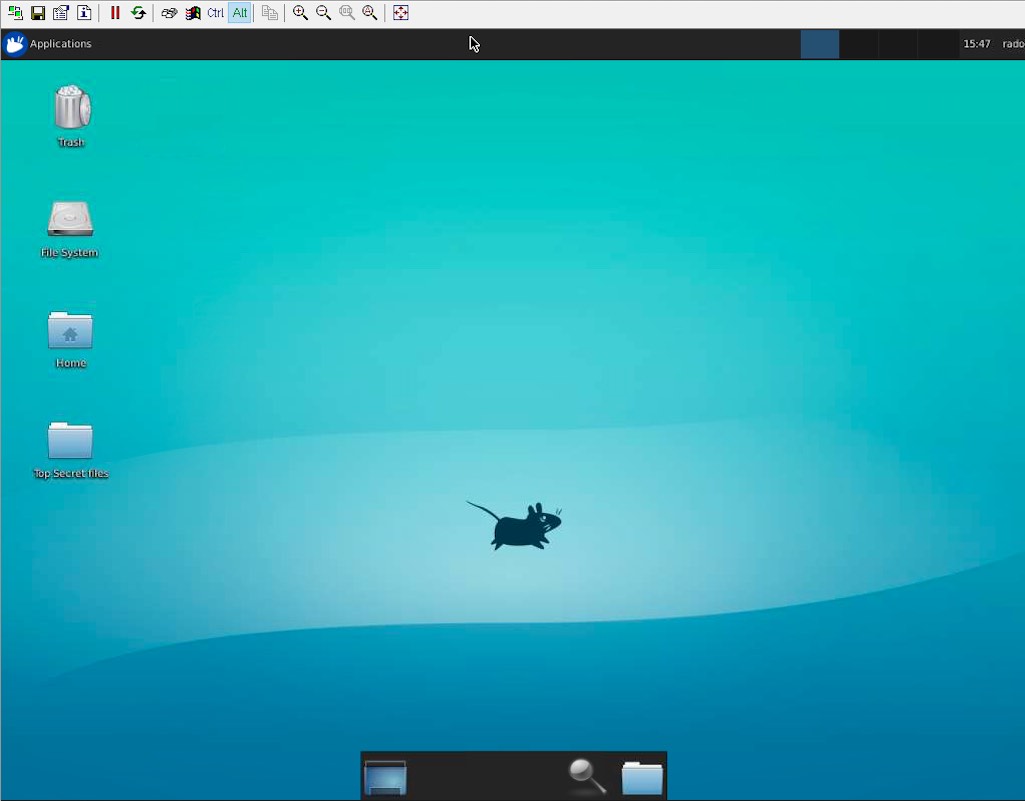
To learn more refer to: how to setup and configure your IoT behind NAT router and firewall for remote VNC access over the internet
3. Connect to IoT Remote Desktop(RDP) behind NAT router and Firewall over the Internet using xrdp
Remote Desktop Protocol(RDP) is a proprietary protocol invented by Microsoft for accessing the Windows desktop of one Windows machine from another Windows machine in a local network.
RDP follows a client server model – the RDP server runs on the IoT and the RDP client runs on the user laptop or PC. RDP server listens on TCP port 3389 by default.
Microsoft has opened up the RDP for third parties to implement the same. xrdp is a open source implementation of the Microsoft RDP. xrdp is typically used for remotely accessing the GUI desktop of a Linux based platforms such as IoT.
Because IoT devices installed behind a NAT router and firewall cannot be access from the internet, we’ll use SocketXP’s IoT Remote Access solution to remotely connect to the IoT GUI desktop using xrdp over the internet.
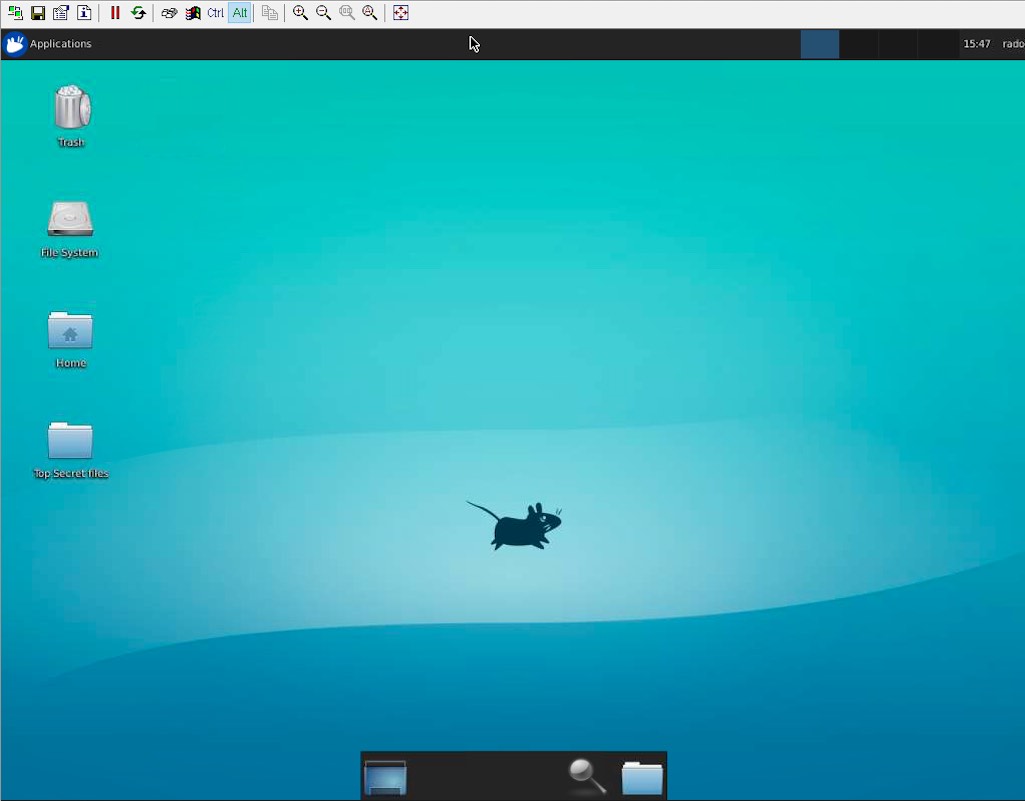
To learn more refer to: how to setup and configure your IoT behind NAT router and firewall for remote desktop access over the internet using xrdp
4. Remote Control IoT Behind NAT router or Firewall using a Web App
Installing and running a web application on your IoT is one way to remotely connect and control your IoT using a web client.
For example, you could write a simple python flask web server application to remotely access the files – images, videos from a web camera, configuration files, log files etc.
$ cat get_files.py
from flask import Flask, send_from_directory
app = Flask(__name__)
@app.route('/')
def send_report(path):
return send_from_directory('/', path)
if __name__ == '__main__':
app.run(host='127.0.0.1', port=3000, debug=True)
You can use a web browser to access this web server application running in your IoT from a local network. Just point your browser to: http://localhost:3000
But, IoT devices installed behind a NAT router and firewall cannot be access from the internet.
We’ll use SocketXP’s IoT Remote Access solution to remotely connect to the python flask web server application over the internet.
SocketXP creates a secure public web URL (HTTPS) for the local web app running in your Pi.

To learn more refer to: how to remote access IoT web app over the internet
5. Send Remote Commands to IoT over the Internet from Outside Network
Remote Command Execution - the ability to send one-off shell commands to your IoT to quickly fetch crucial information or take some corrective action on your remote IoT is immensely important.
It is cumbersome to always having to SSH login to your IoT using your login and password to execute even a simple command or a program.
This becomes even more tedious if you have to execute the same script or command on a fleet of IoT.
SocketXP’s IoT Remote Access solution provides you the ability to remotely execute shell script, command or any python program on a single IoT or on a fleet of IoT over the internet.
To learn more refer to: how to setup and configure your IoT behind NAT router and firewall for remote command execution over the internet
Conclusion:
In this article, we discused the five different options available to remotely access IoT behind NAT router and firewall, such as: SSH, VNC, RDP, Web App and Remote Command Execution.
We also discussed how SocketXP’s IoT Remote Access solution offers a secure, powerful and convenient way to remotely manage and control your IoT devices.
With its user-friendly interface, advanced features, and unparalleled flexibility, this innovative solution is a must-have tool for IoT enthusiasts.
Take advantage of this cutting-edge solution and unlock the full potential of your IoT devices. Try SocketXP’s IoT Remote Access solution today and discover the convenience and versatility it can bring to your IoT projects.
Frequently Asked Questions(FAQs):
General FAQs About IoT Remote Access
What is IoT remote access and why is it important?
IoT remote access allows you to securely connect to and manage devices (like Raspberry Pi, ESP32, BeagleBone, or industrial gateways) over the internet. It’s essential for developers and enterprises to update firmware, debug issues, monitor logs, or control devices deployed in remote locations without physically being there.
Why is remote access to microcontroller boards or embedded Linux devices challenging?
Most IoT devices sit behind NAT routers or firewalls, making them unreachable directly over the internet. Setting up port forwarding or static IPs can be complex and insecure. Solutions like SocketXP remove these hurdles by providing secure tunneling without reconfiguring networks.
How does SocketXP make remote IoT access easier compared to VPNs or port forwarding?
Unlike VPNs, SocketXP doesn’t require complex setup, static IPs, or exposing open ports. It creates a secure, lightweight tunnel between your device and your laptop/browser, so you can access it instantly without worrying about firewall restrictions.
Security & Networking FAQs
Is remote access to IoT devices safe?
It can be unsafe if done via insecure methods like port forwarding. SocketXP ensures safety by using TLS-encrypted tunnels, access tokens, and role-based access control, protecting devices against unauthorized access.
What are the risks of using port forwarding for IoT devices?
Port forwarding exposes your device to the public internet, making it vulnerable to brute force attacks, malware, and unauthorized logins. SocketXP eliminates this risk by not exposing any public IP or open port.
How does SocketXP ensure secure remote connections?
SocketXP uses end-to-end encrypted tunnels (TLS 1.2/1.3), token-based authentication, and allows fine-grained access control. It ensures that only authorized users can connect, keeping devices safe from cyberattacks.
How does SocketXP compare to VPNs for IoT remote access security?
VPNs create a broad network tunnel that can expose all connected devices if compromised. SocketXP provides device-specific, application-layer tunnels — limiting exposure and improving security with less complexity.
Device & Platform-Specific FAQs
Can I use SocketXP to access a Raspberry Pi remotely?
Yes. SocketXP supports Raspberry Pi out of the box. You can securely SSH, VNC, or open the Pi’s web applications from anywhere without port forwarding.
Does SocketXP work with ESP32 or Arduino boards?
For microcontrollers like ESP32 or Arduino, SocketXP can act as a cloud tunnel to send telemetry data, enable secure OTA (over-the-air) firmware updates, or provide remote monitoring via APIs.
Is SocketXP compatible with BeagleBone, Jetson Nano, or other SBCs?
Absolutely. Any device running Linux (Debian, Ubuntu, Yocto, OpenWrt, etc.) can install the SocketXP agent to enable secure remote access.
Can I use SocketXP for industrial IoT devices or PLCs?
Yes. SocketXP is lightweight and suitable for edge gateways, PLCs, and industrial controllers that need secure, managed remote connectivity.
Usage & Features FAQs
Do I need static IP or port forwarding to use SocketXP?
No. SocketXP eliminates the need for static IPs, dynamic DNS, or port forwarding. It works even if your device is behind NAT or a firewall.
Can I use SocketXP to SSH into devices behind NAT or firewalls?
Yes. That’s one of SocketXP’s core features. You can instantly open a secure SSH session without touching your router settings.
Does SocketXP support web-based SSH access through a browser?
Yes. SocketXP offers a web console, so you can open a terminal directly in your browser without installing an SSH client.
Can I transfer files remotely using SocketXP?
Yes. SocketXP supports secure file transfer and remote log monitoring, making it easier to update configurations or retrieve logs.
Does SocketXP support remote firmware updates for IoT devices?
Yes. You can securely push OTA firmware updates through the SocketXP tunnel without exposing your devices.
Can I access my IoT device dashboard or web UI using SocketXP?
Absolutely. You can expose web-based dashboards, admin panels, or APIs securely via SocketXP tunnels with HTTPS.
Performance & Scalability FAQs
Does SocketXP introduce latency in IoT device connections?
SocketXP is optimized for low latency. It uses lightweight tunnels, so the performance impact is negligible compared to traditional VPNs.
Can SocketXP handle thousands of IoT devices at scale?
Yes. SocketXP supports multi-device fleet management, making it suitable for both small hobby projects and enterprise deployments.
Is SocketXP suitable for low-power or constrained networks?
Yes. The client agent is lightweight and works efficiently even on devices with limited CPU, RAM, and bandwidth.
Comparison & Alternatives FAQs
What is the difference between SocketXP and VPN solutions?
VPNs require network-wide setup, static IPs, and can expose multiple devices at once. SocketXP is device-centric, faster to deploy, and more secure for IoT use cases.
Why should I choose SocketXP over TeamViewer, ngrok, or OpenVPN?
TeamViewer is GUI-focused, ngrok is session-based, and OpenVPN is complex. SocketXP combines the simplicity of tunnels with enterprise-grade IoT features (SSH, HTTPS, APIs, OTA).
Can I replace my VPN setup with SocketXP for IoT remote access?
Yes. SocketXP is a simpler and more secure alternative to VPNs for managing distributed IoT devices.
Setup & Integration FAQs
How do I install SocketXP on my IoT device?
Installation is simple. Download the SocketXP agent binary, register it with your account, and start the service. Within minutes, you’ll have a secure remote tunnel.
What operating systems does SocketXP support?
SocketXP works with most Linux distributions (Debian, Ubuntu, Raspbian, OpenWrt, Yocto) and embedded Linux environments.
Can I run SocketXP on Docker or Kubernetes?
Yes. SocketXP can be deployed as a Docker container or sidecar within Kubernetes clusters for secure application tunneling.
Does SocketXP provide SDKs or APIs for developers?
Yes. Developers can integrate SocketXP tunnels into their applications using APIs, making it possible to build remote monitoring dashboards or CI/CD pipelines.
Pricing & Business FAQs
Is SocketXP free to use?
SocketXP offers a free tier for developers and hobbyists with limited devices. Paid plans unlock more devices, features, and enterprise support.
Does SocketXP offer a free trial for IoT developers?
Yes. You can try SocketXP for free and later upgrade to paid plans as your deployment grows.
Can I use SocketXP for commercial IoT products?
Yes. SocketXP supports enterprise deployments, OEM integrations, and white-label options for commercial products.