Table of Content
Table of Content
The world of IoT is exploding, with devices from smart home sensors to industrial robots needing to be connected, managed, and monitored remotely. For years, the go-to solution for secure remote access has been the trusty VPN. But for modern IoT deployments, the traditional VPN is starting to show its age.
Why Your Old VPN is a Headache for IoT Remote Access
Think about the last time you set up a VPN. You probably had to deal with complex firewall rules, static IPs, and the nightmare of port forwarding. For a single remote server, this might be manageable. For an IoT fleet of a hundred, or a thousand, this complex configuration and setup can quickly spiral out of control.
Beyond the hassle, VPNs present a serious security issue: the “all or nothing” model. A VPN client, once connected, often gets broad access to the entire network behind the firewall. This creates a larger attack surface, making your entire network vulnerable if even one device is compromised. In a world where every device is a potential entry point, this approach is a major risk.
Finally, VPNs simply aren’t built for the scale of modern IoT. Managing thousands of individual VPN connections, each with its own credentials and potential points of failure, is a management nightmare. This is why it’s time to move beyond the VPN and embrace a more agile and secure solution.
Secure Tunneling: The Modern Solution for Remote IoT Management
Enter secure tunneling, a modern, lightweight, and far more secure alternative. Think of a secure tunnel as a private, encrypted "digital pipe" connecting a single device to a cloud service.
How It Works:
A lightweight agent on your IoT device initiates an outbound connection to a secure cloud service like SocketXP.
This connection establishes an encrypted, persistent SSL/TLS tunnel to the SocketXP cloud gateway.
When you want to access the device remotely, you connect to the cloud gateway, which routes your request securely and directly through the tunnel to your device.
This approach flips the traditional model on its head. Instead of opening a permanent inbound door (like a port-forwarding or VPN), the device creates a secure, outbound connection. This means you don’t need to change firewall settings, and your network remains completely invisible and protected from the outside world.
Beyond the Firewall: Embracing a Zero-Trust Model for Your Devices
Secure tunneling is the perfect technology to implement a Zero-Trust security model. The core principle of Zero-Trust is “never trust, always verify.” Instead of assuming a user or device is safe once it’s on the network, it assumes every request could be a threat.
SocketXP’s secure tunneling is built on this principle. The tunnel grants access to only the specific service (port) in a specific device you need to manage, and only for the duration of the session. This is implemented through a timebound access token and RBAC rules. There is no broad network access, eliminating the risk of a compromised device being used to traverse your private network.
This powerful approach means you no longer have to worry about the hassle of port-forwarding or IP whitelisting. The SocketXP agent handles the NAT traversal and firewall bypass automatically, making secure connectivity as simple as a single command.
Use Cases and Real-World Benefits
The benefits of secure tunneling extend across a wide range of industries:
Industrial IoT (IIoT): Remotely access and troubleshoot PLCs, sensors, and HMIs without ever setting foot on-site.
Smart Kiosks & Vending Machines: Easily push software updates and monitor the health of remote retail devices.
Telehealth: Ensure a secure, compliant, and real-time data flow from remote medical devices.
Remote Servers and Labs: Get secure shell (SSH) access to your edge devices without a VPN.
Getting Started with SocketXP: A Step-by-Step Guide
Ready to ditch the VPN? Getting started with SocketXP is incredibly simple.
- Create Your Account: Sign up for a free account on the SocketXP website.
- Install the Agent: Download and install the lightweight SocketXP agent on your IoT device.
- Create the Tunnel: From your terminal, run a simple command to start a tunnel for your device.
- Access the Device: From the SocketXP cloud web portal, view, manage and access all your devices remotely.
What is SocketXP
SocketXP is a cloud based IoT remote access and device management solution that provides secure access to remotely located IoT devices such as a Raspberry Pi, Arduino, Nvidia Jetson, or any embedded Linux devices behind NAT router or firewall over the internet using secure reverse proxy SSL/TLS tunnels.
SocketXP IoT Remote Access Solution does not require any changes to your gateway NAT router configuration. No port forwarding setup or firewall pinholing is required, when you use SocketXP.
SocketXP creates a secure SSL/TLS encrypted tunnel through your firewall, NAT router and over the internet for secure remote SSH access, similar to how a secure VPN solution works. VPN solutions also use the same SSL/TLS encryption technology.
SocketXP uses two-factor authentication to authenticate users before they could SSH login to any remote device.
How SocketXP IoT Remote Access solution works
Here’s an example for creating a secure tunnel to your Raspberry Pi for SSH access:

Follow the below steps to setup SocketXP IoT agent and remote SSH into your IoT using SocketXP IoT Remote Access solution.
Step 1: Download and Install
Download and install the SocketXP IoT agent on your IoT device from here.
Step 2: Get your Authentication Token
Sign up at SocketXP Web Portal and get your authentication token.
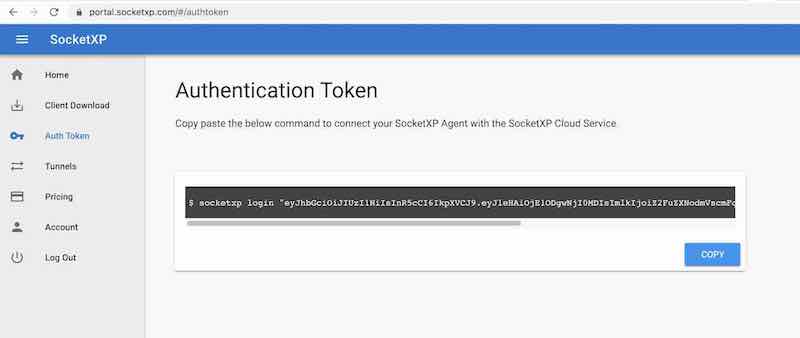
Use the following command to login to the SocketXP IoT Cloud Gateway using the auth token.
$ socketxp login [your-auth-token-goes-here]
Step 3: Create SocketXP SSL Tunnel Endpoint for Remote SSH
Use the following command to create a secure and private SSL tunnel endpoint at the SocketXP IoT Cloud Gateway.
$ socketxp connect tcp://localhost:22 Connected to SocketXP Cloud Gateway. Access the TCP service securely using the SocketXP agent in IoT Slave Mode.
Note:
From the SocketXP web portal’s “Devices” page, click the “terminal” icon to SSH into your remote device.
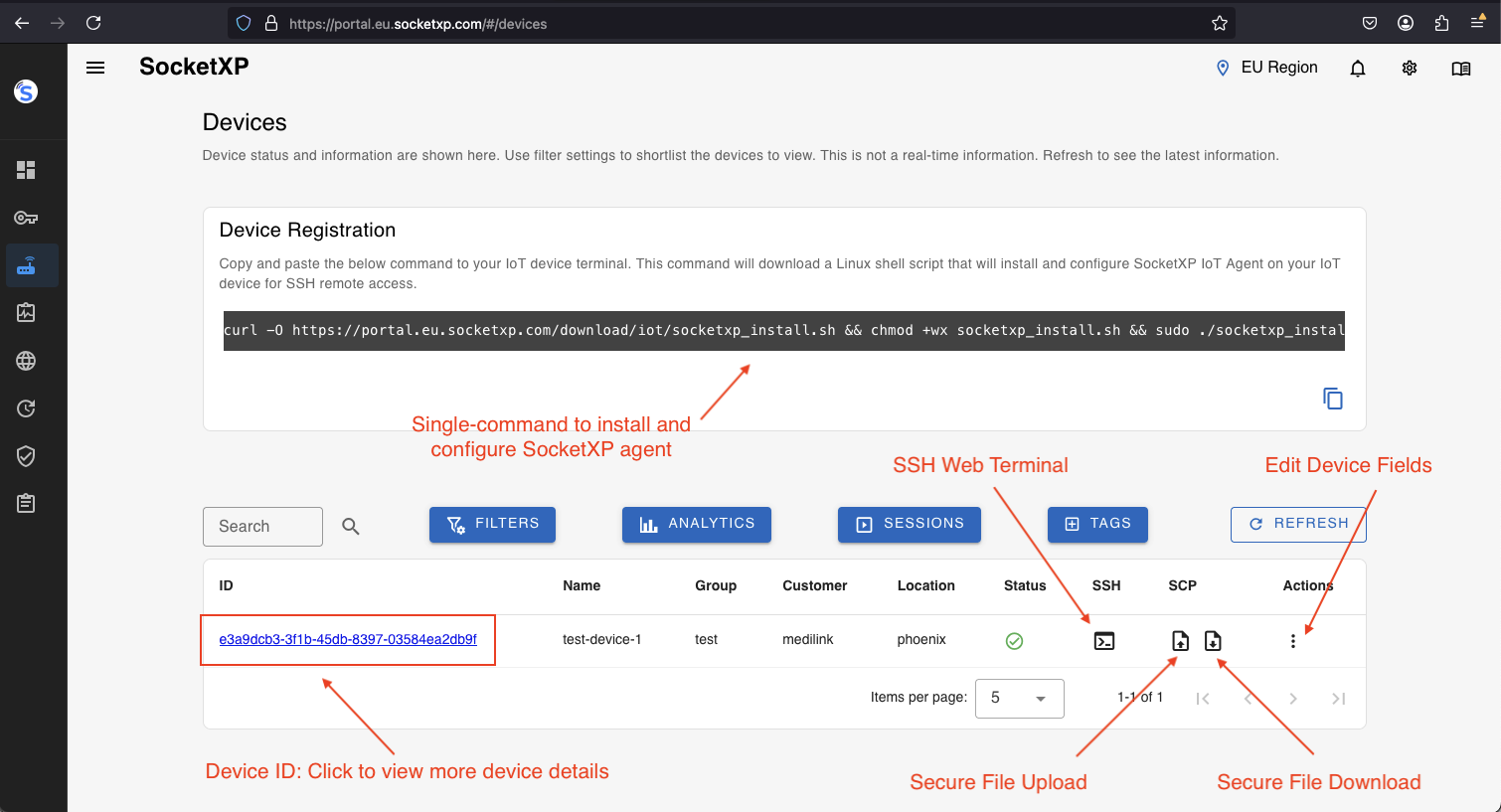
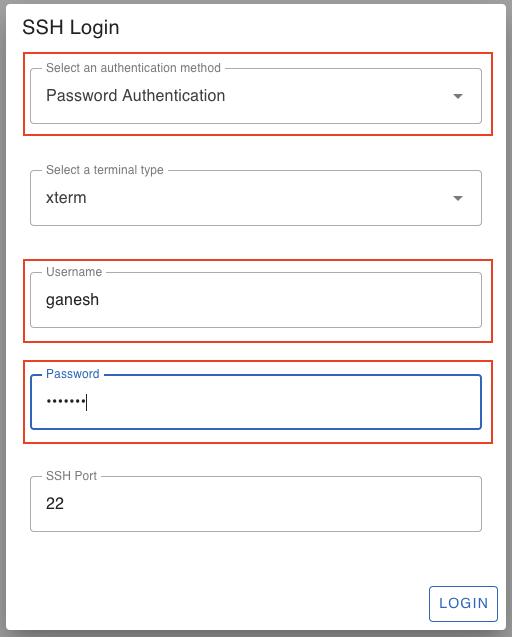
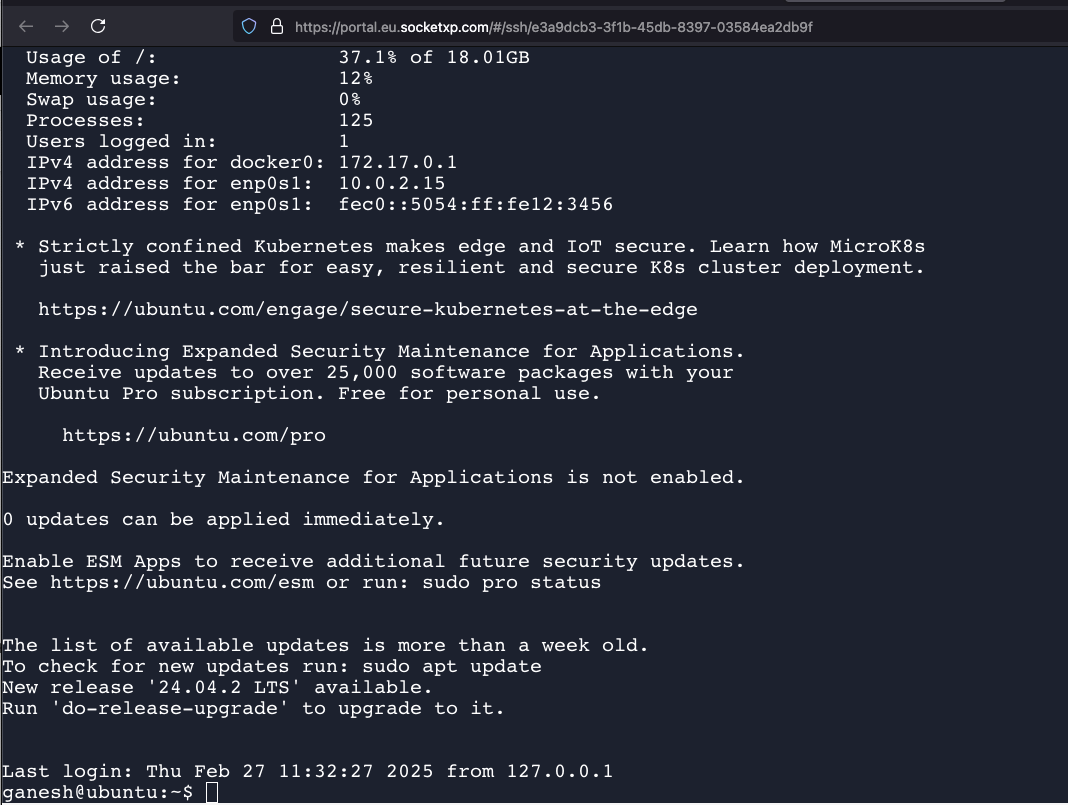
You have the option of using SSH password based authetication or SSH public private key based authentication to login to your remote devices. SocketXP will automatically create and download a public key to your remote device. It does key mamagement behind the screen automatically.
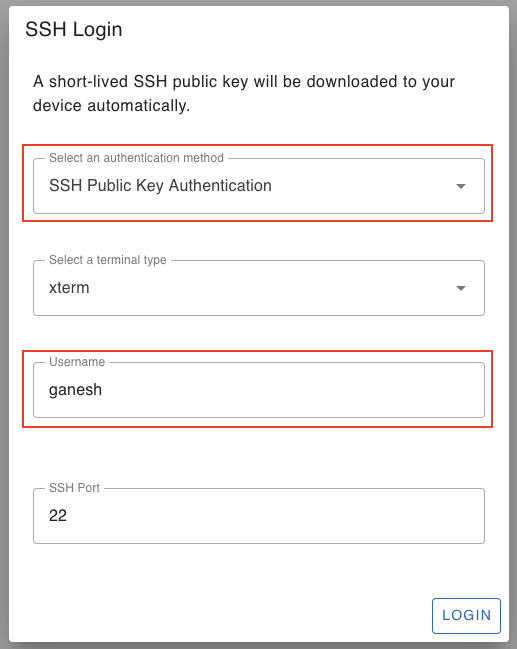
Remote Access VNC, RDP, Web APP
You have just learnt how to remotely access your IoT device via SSH using SocketXP. Next, you can learn how to remotely access your IoT desktop via VNC, RDP. Also, learn how to remotely access your IoT Web App using a crypto-random public web URL provided by SocketXP.
- Remote access the GUI desktop of an IoT using VNC without port forwarding and VPNs
- Remote access the GUI desktop of an IoT using RDP without port forwarding and VPNs
- Remote access the web application in an IoT without port forwarding and VPNs
- Execute remote commands on IoT without port forwarding and VPNs
Frequently Asked Questions(FAQs)
Q: Why not just use a VPN for IoT remote access? A: VPNs are complex, require static IPs, and expose entire networks if compromised. SocketXP is device-specific, lightweight, and more secure.
Q: Is SocketXP faster than a VPN? A: Yes. SocketXP uses lightweight tunnels optimized for IoT, resulting in lower latency than traditional VPNs.
Q: Does SocketXP eliminate the need for port forwarding? A: Absolutely. SocketXP works behind NAT and firewalls without exposing public ports, unlike VPNs that often require extra configuration.
Q: How does SocketXP compare to ngrok or TeamViewer? A: Ngrok is session-based and not built for IoT at scale. TeamViewer focuses on GUI remote control. SocketXP is purpose-built for IoT devices with SSH, HTTPS, and fleet management support.
Conclusion: Secure Your IoT Future Today
The days of complicated, insecure, and unscalable remote access for IoT are over. Secure tunneling solutions like SocketXP offer a powerful, simple, and secure alternative to traditional VPNs. By embracing this new approach, you can accelerate your IoT deployments, reduce your attack surface, and ensure your remote device management is both efficient and safe.
SocketXP is more than just an IoT remote access solution. It is primarily an IoT Device Management Platform, that can perform remote device monitoring, remote asset tracking, device management, and remote software OTA update.
Are you ready to stop fighting with firewalls? Try SocketXP today and experience a truly post-VPN world.