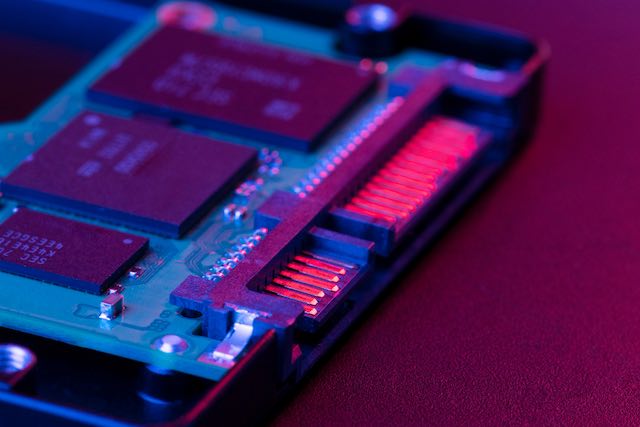Table of Content
Table of Content
Are you using Secure Shell(SSH) for remotely accessing your IoT, Raspberry Pi or Arduino?
As exciting as it is to have a IoT device as a versatile mini-computer, it’s crucial to ensure that your SSH remote access is secured to protect your device and data from potential security risks.
In this article, we’ll explore essential security considerations and best practices for IoT SSH remote access. These tips will help you safeguard your IoT and keep it safe from unauthorized access.
Let’s dive in and learn how to fortify your IoT device against potential security threats!
SSH Remote Access Security Best Practices
As with any remote access solution, enabling SSH (Secure Shell) on a IoT device comes with security implications.
Here are some security considerations to keep in mind when using SSH for remote access to your IoT device:
Change the default SSH password: For example, a Raspberry Pi comes with a default username “pi” and password “raspberry” for SSH access. It is critical to change the default password to a strong and unique one as soon as possible to prevent unauthorized access.
Use strong authentication credentials: Use strong and unique usernames and passwords for all user accounts on your IoT device, including the regular user account you use to log in via SSH. Avoid using easily guessable usernames or weak passwords, and consider using a password manager to generate and store complex passwords securely.
Keep the IoT device and SSH software up to date: Regularly update your IoT device’s operating system (OS) and SSH software to patch any known security vulnerabilities. This includes installing security updates and patches for the OS and SSH software as they become available.
(A) Use SSH key-based authentication: Instead of relying solely on password-based authentication, it is recommended to use SSH key-based authentication, which is more secure. Generate a strong SSH key pair on your local machine and copy the public key to the IoT device. Then disable password-based authentication in SSH configuration to prevent brute-force attacks. Follow SSH key management best practices and understand its limitations.
(B) While SSH key-based authentication is better and stronger than the password based authentication, it is not free from its own caveats and limitations such as SSH key sprawl and infinite validity. You can tighten SSH access using SSH certificate-based authentication, more importantly, by using short-lived SSH certificates that are issued to end users based on user identity and after a successful SSO + MFA login.
Use a strong passphrase for SSH keys: If you’re using SSH key-based authentication, make sure to use a strong passphrase to protect your private key. This adds an additional layer of security and prevents unauthorized access to your SSH keys, even if they are compromised.
Disable password-based authentication: Consider disabling password-based authentication for SSH and use key-based authentication exclusively. This prevents brute-force attacks that rely on guessing passwords and reduces the risk of password-related security breaches.
Use a non-standard SSH port: Changing the default SSH port (22) to a non-standard port can help deter automated attacks targeting the default port. However, this should not be relied upon as a sole security measure, as sophisticated attackers can still find non-standard ports.
Limit SSH access to specific IP addresses: To further enhance security, you can configure your IoT device to only allow SSH access from specific IP addresses or IP address ranges. This can be done by configuring firewall rules or using tools like “fail2ban” to automatically block IP addresses with repeated failed login attempts.
Disable SSH access for the root user: Disable SSH access for the root user and use a regular user account with limited privileges and switch to the root account only when necessary using the “sudo” command. This helps to reduce the risk of unauthorized access and minimizes the potential impact of security breaches.
Disable remote SSH access for unnecessary users: Disable remote SSH access for unnecessary users or user accounts that do not require remote access. This reduces the potential attack surface and minimizes the risk of unauthorized access.
Enable SSH logging: Enable logging for SSH sessions to keep track of who is accessing your IoT device and detect any suspicious activity. Review the SSH logs regularly for any signs of unauthorized access or unusual behavior.
Use encrypted communication: Always use encrypted communication by enabling SSH encryption protocols such as SSHv2 and disabling weaker encryption options. This helps protect data transmitted between your local machine and the IoT device from eavesdropping and man-in-the-middle attacks.
Keep backups and monitor for anomalies: Regularly back up your IoT device and monitor for any anomalies in system behavior or log files. This can help you detect and respond to security incidents in a timely manner.
Enable two-factor authentication (2FA): Consider enabling 2FA for SSH access to your IoT device. This can add an extra layer of security by requiring a second factor, such as a time-based one-time password (TOTP) or a hardware token, in addition to your SSH key or password.
Disable unnecessary SSH services: Disable any unnecessary SSH services or features on your IoT device that you don’t need. For example, disable SSH tunneling or X11 forwarding if you don’t require them, as they can pose security risks if not properly configured.
Use a secure SSH client: Use a secure SSH client on your local machine to connect to your IoT device. Ensure that your SSH client is up to date with the latest security patches and configured securely to minimize potential risks from your local machine.
Regularly review SSH access logs: Regularly review the logs of SSH access attempts and system logs on your IoT device to detect any suspicious activity, such as repeated failed login attempts, unusual IP addresses, or other anomalies. Investigate and take appropriate action upon any signs of potential security threats.
Regularly audit authorized SSH keys: Regularly review and audit the authorized SSH keys on your IoT device to ensure that only authorized keys are present. Remove any unauthorized or obsolete keys to prevent unauthorized access.
Use a firewall: Configure a firewall on your IoT device to restrict incoming and outgoing network traffic. Limit incoming SSH connections only to necessary IP addresses or networks, and block all other unnecessary incoming traffic. This can help prevent unauthorized access to your IoT device via SSH.
Regularly monitor system logs: Monitor the system logs on your IoT device for any signs of security incidents, such as failed login attempts, unauthorized access attempts, or unusual system behavior. Regularly review logs to detect and respond to potential security threats in a timely manner.
Keep the IoT device physically secure: Physical security is also important for protecting remote SSH access to your IoT device. Keep your IoT device physically secure in a locked cabinet or enclosure to prevent unauthorized physical access, tampering, or theft.
Regularly review user accounts: Regularly review the user accounts on your IoT device and remove any unnecessary or inactive accounts. Keep the number of user accounts to a minimum and ensure that each account has appropriate privileges based on the principle of least privilege.
Be cautious with port forwarding: If you use port forwarding to expose your IoT device’s SSH port to the Internet, exercise caution. Port forwarding can increase the risk of unauthorized access and should be done judiciously. Consider using a VPN or other secure methods like SocketXP IoT Remote Access Solution for remote access instead of port forwarding.
Keep backups offsite: Regularly back up your IoT device’s data and configuration files, and store the backups in a secure, offsite location. This can help you recover from potential security incidents or system failures and ensure business continuity.
Enable automatic security updates: Configure your IoT device to automatically install security updates for the operating system and any software you have installed, including the SSH server. This helps to keep your system protected against known security vulnerabilities.
Regularly review and update SSH configuration: Regularly review and update the SSH server configuration on your IoT device. Ensure that only necessary and secure configurations are enabled, and disable any unused or unnecessary options. Stay informed about best practices and security recommendations for SSH configuration and implement them accordingly.
Disable SSH when not in use: If you don’t need SSH access to your IoT device at all and you use a different method (VNC) to remote access your IoT device, consider disabling SSH when it’s not in use. This can reduce the attack surface and minimize the risk of unauthorized access.
Record SSH sessions, if possible, and store them in a safe location, so that they can be played back like a video and reviewed later on for compliance and auditing purposes.
Conclusion
Remember that securing remote SSH access to your IoT device is an ongoing process that requires regular monitoring, updates, and adherence to security best practices outlined in this article.
Stay vigilant, follow the principle of least privilege(a user or program should be given only the minimum level of access or permissions necessary to perform their job or function), and regularly review and update your security measures to ensure the highest level of protection for your IoT device and the data it contains.
Use a secure IoT Device Management and Remote Access Platform like SocketXP that is trusted by thousands of customers around the world to securely manage and remote access your IoT device fleet.
Follow the above security best practices and guidelines to fortify your IoT device against potential security threats!