Connect to your Linux server remotely.
Remotely manage, control and access your Linux server from anywhere using SocketXP's Linux Server Remote Management Platform.
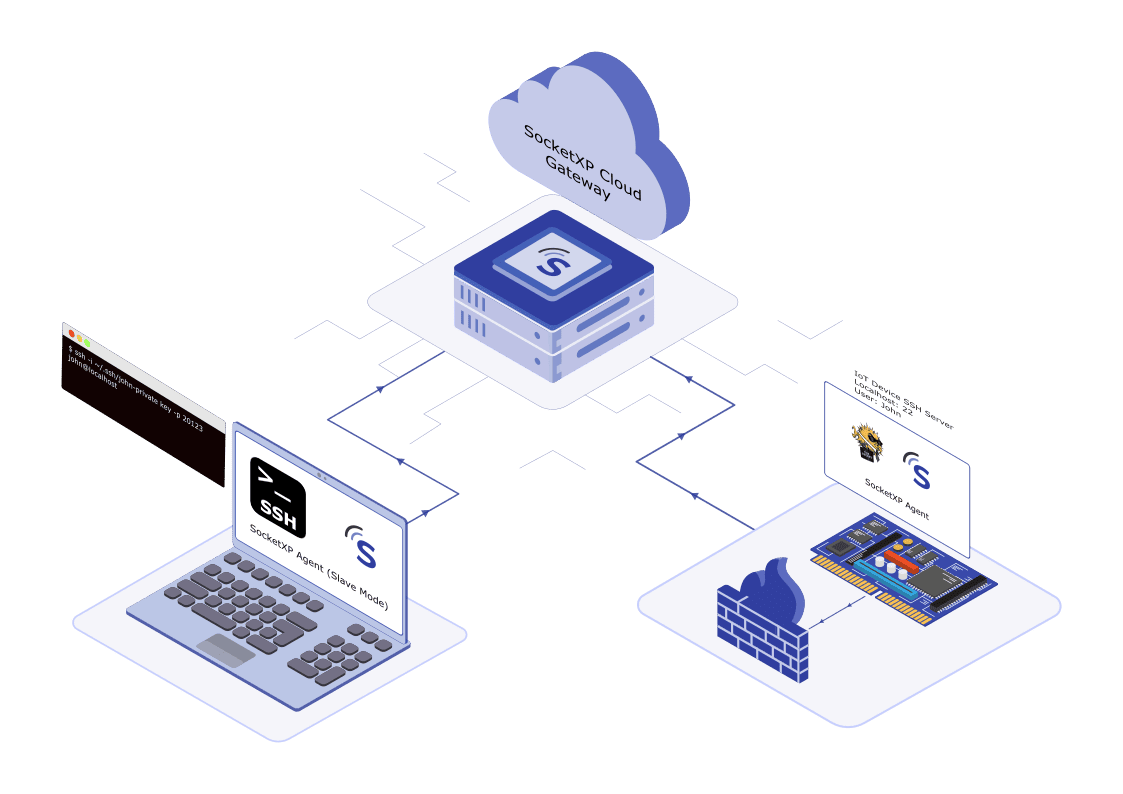
Securely Access Your Linux Server from Anywhere
Linux server remote access refers to the ability to access and control a Linux machine from a remote computer or device. This can be done using a variety of methods, such as SSH, VNC, and RDP.
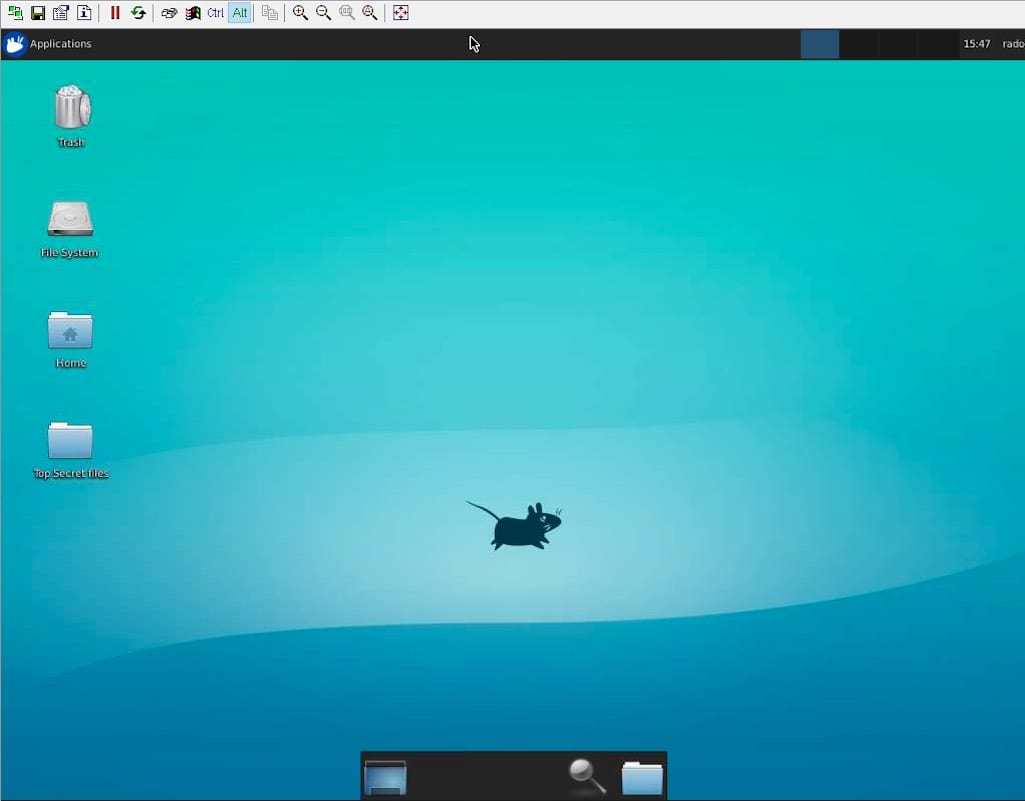
Monitor and Troubleshoot
Remotely monitor and troubleshoot critical applications in real-time.
Manage Files and Applications
Remotely access and organize files or update apps in your server without being on-site.
Run Servers Headless
Operate your Linux servers headless without using monitor, keyboard or mouse.
Secure & Seamless SSH Access to Your Linux Server
Access your Linux server securely from anywhere using SSH, even behind NAT or firewalls. SocketXP enables password or key-based SSH login through a web browser or your preferred SSH client like PuTTY—no port forwarding required.
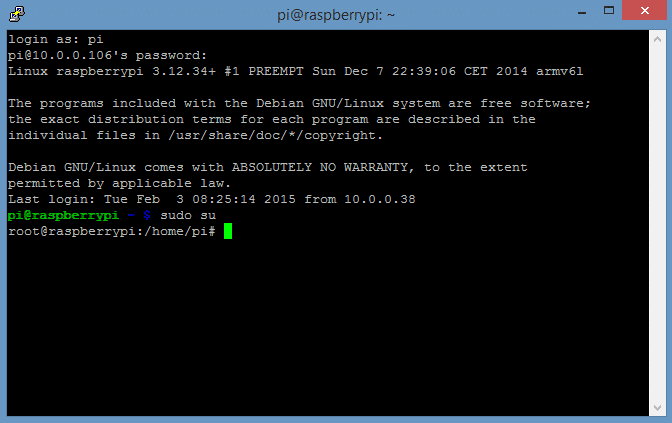
NAT and Firewall Friendly
Seamlessly connect to Linux servers behind NAT router or firewall using SSH.
Public/Private Key Support
Enhance security with SSH key authentication through clients like PuTTY.
Web-Based SSH Login
SSH login to your Linux server using just a web browser — no additional setup required.
Effortless Remote Desktop Access to Your Linux Server
Access and control your Linux server’s desktop remotely using VNC. Enjoy a seamless GUI experience for managing applications, editing files, and monitoring your system from anywhere.
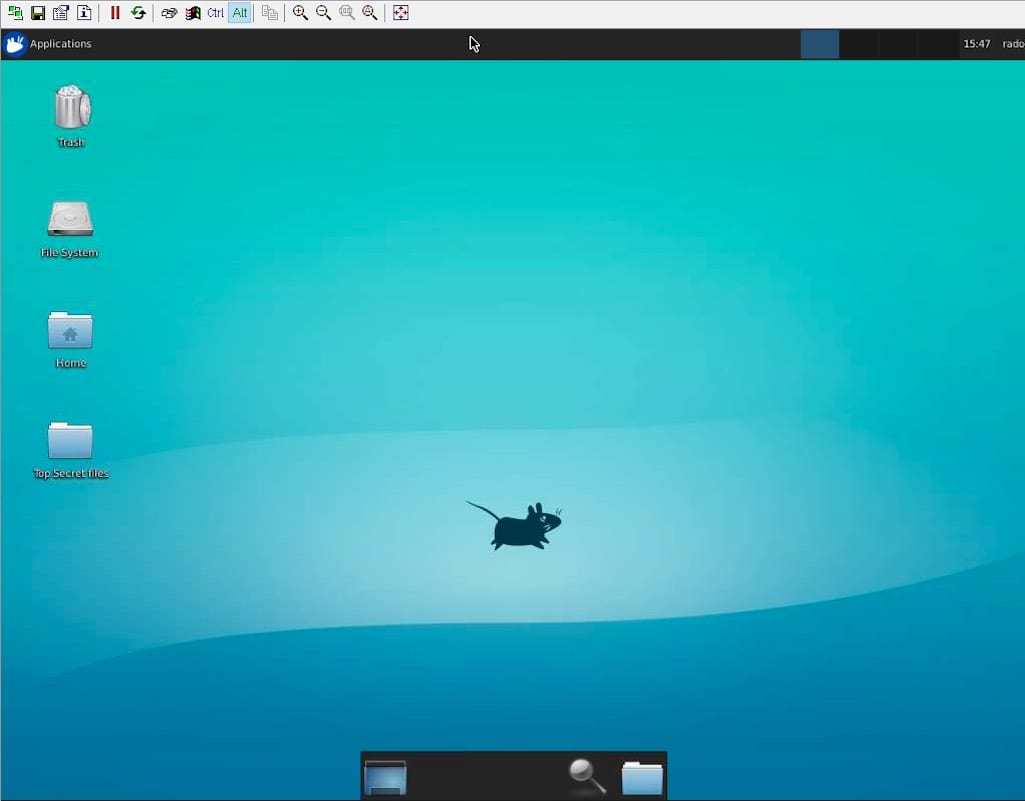
Secure Remote Desktop Access
Access your Linux Desktop’s graphical interface securely from any location.
Efficient Remote Management
Run apps, edit files, and manage tasks on your Linux server effortlessly.
Internet-Ready Connectivity
Control Linux machines from anywhere with a reliable internet connection.
Quick and Simple Setup
Easily configure and start managing your Linux servers remotely within minutes.
Seamless IoT Control with Remote Desktop Protocol (RDP)
Access your IoT's desktop environment remotely with ease. Manage files, run applications, and navigate a familiar interface from anywhere in the world.
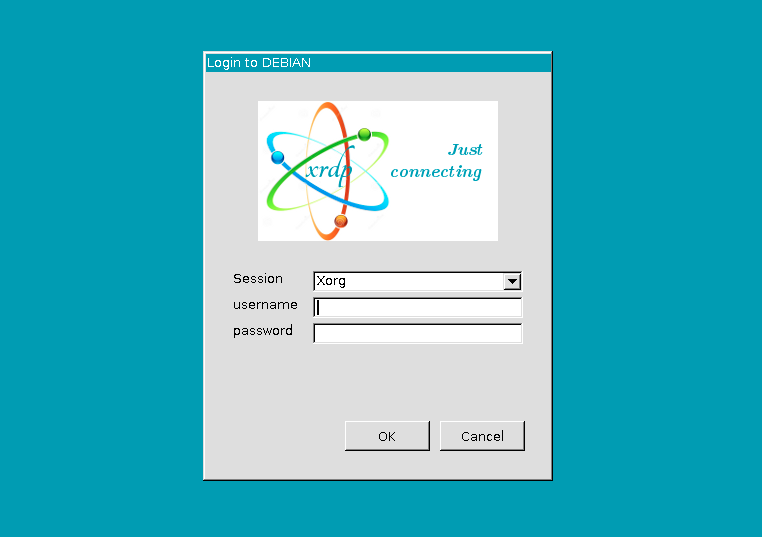
Take full control of your IoT devices remotely with Remote Desktop Protocol (RDP). Enjoy a seamless desktop experience, run applications, manage files, and navigate a user-friendly interface from anywhere in the world. With SocketXP's IoT Remote Desktop Access, you can say goodbye to command-line complexities and unlock the convenience of remote IoT management using xRDP.
Read MoreFull Desktop Experience Anywhere
Access your IoT desktop environment remotely to run applications and manage files with ease.
User-Friendly Control
Skip the command line and enjoy a familiar and intuitive desktop interface for managing your IoT.
Quick and Easy Setup
Set up remote IoT access with xRDP in minutes and start working smarter, wherever you are.
Execute Commands and Scripts Remotely on Your IoT Devices
Eliminate the hassle of SSH logins for simple tasks. With SocketXP's IoT Remote Command Execution, control and automate device operations effortlessly—whether for a single IoT or an entire fleet.
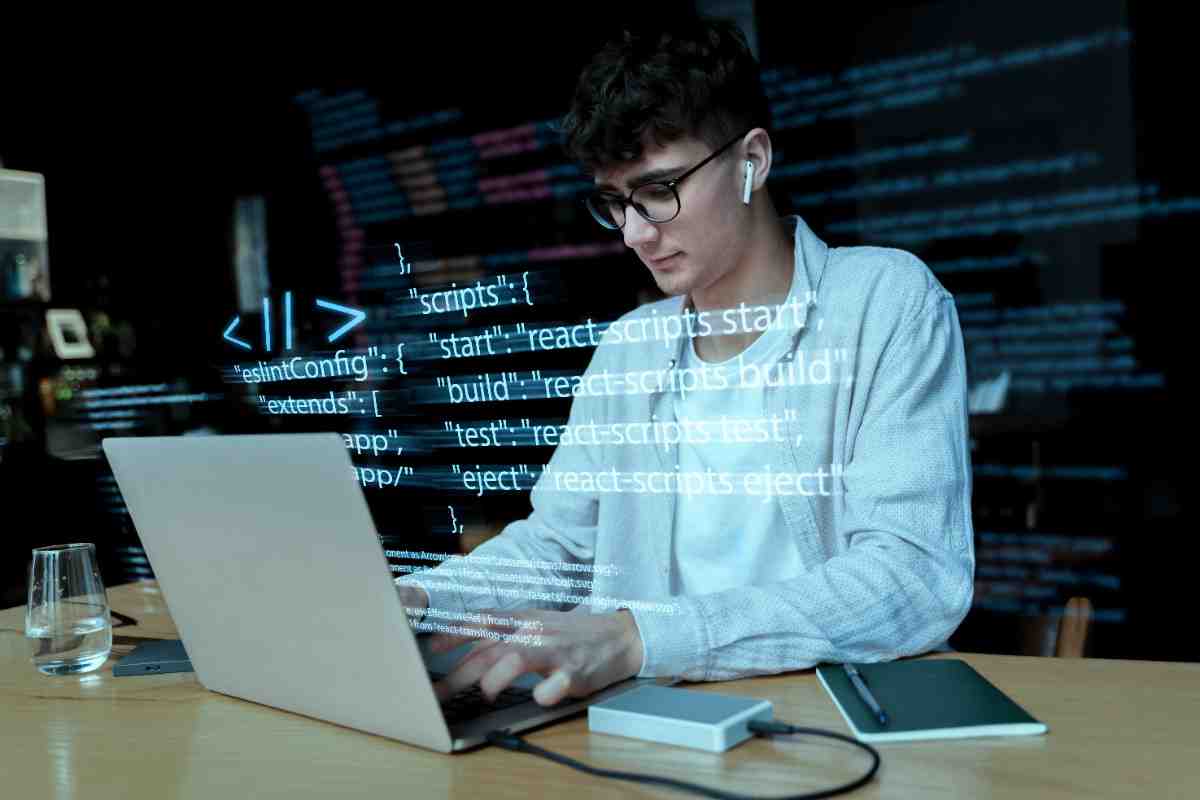
Simplify Remote IoT Command Execution – Execute commands on single or multiple IoT devices without the hassle of SSH logins, ensuring efficiency and security.
Secure & Seamless Integration
Protect data with HTTPS, SSL encryption, and access tokens while integrating effortlessly with your IoT dashboard.
Control IoT from Anywhere
Execute commands remotely, whether at home, in the office, or on the go, for ultimate convenience.
What Our Users Say
Hear from our satisfied customers about how SocketXP has transformed their IoT workflows with seamless connectivity, robust security, and unmatched reliability.












